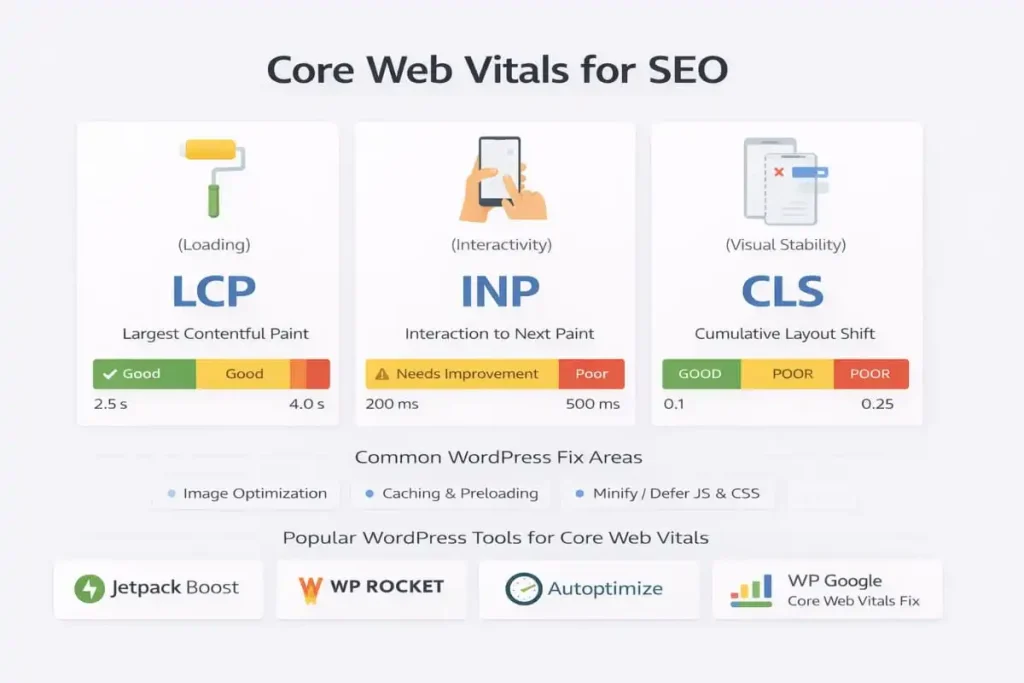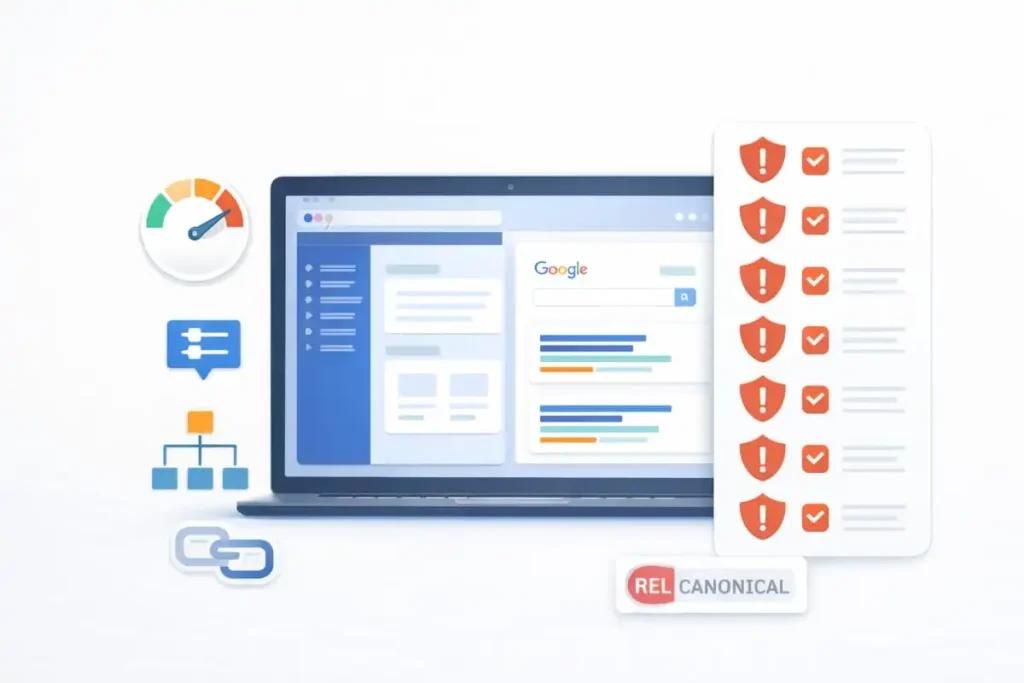Choosing the right keyword research tool can make or break your SEO strategy. In the ongoing debate between Ahrefs and KWFinder, both tools offer unique strengths and serve different SEO needs. This comparison will help you understand which tool is right for your goals, expertise, and budget.
Keyword research is a crucial part of any SEO strategy. Two powerful tools that stand out in this space are Ahrefs and KWFinder. Both offer unique features and advantages, making them popular choices for digital marketers and SEO professionals. In this blog, we’ll explore the key differences, strengths, and weaknesses of Ahrefs vs KWFinder, providing insights to help you choose the right tool for your needs.
Introduction to Keyword Research Tools
Keyword research tools help marketers identify the most relevant search terms for their content. These tools can provide insights into keyword volume, competition, and search intent. Among the many options available, Ahrefs and KWFinder are highly regarded for their robust features.
- Ahrefs: A comprehensive SEO toolset offering an extensive keyword database and advanced features.
- KWFinder: A user-friendly, affordable keyword research tool known for its simplicity and ease of use.
In this article, we’ll compare Ahrefs and KWFinder, testing their strengths and weaknesses across a range of features. Let’s dive in.
Why Ahrefs vs KWFinder Matters for SEO
Keyword research is at the heart of every successful SEO strategy. Tools like Ahrefs and KWFinder help you uncover search demand, competition levels, and actionable keyword opportunities. Without accurate data, you risk optimizing for terms that do not convert or rank.
Your choice between Ahrefs vs KWFinder should depend on the type of SEO you are doing—whether deep competitive analysis or quick long-tail keyword discovery.
Ahrefs vs KWFinder: Overview of Each Tool
What is Ahrefs?
Ahrefs is a comprehensive SEO platform used by professionals, agencies, and enterprise teams. It offers:
- In‑depth keyword research with billions of keywords.
- A powerful backlink database (one of the largest in the industry).
- Technical SEO features such as site auditing and rank tracking.
- Competitor analysis tools to uncover traffic and keyword gaps.
Ahrefs is ideal for marketers who need holistic SEO intelligence beyond simple keyword data.
What is KWFinder?
KWFinder is part of the Mangools suite—a set of SEO tools focused on keyword research and beginner‑friendly SEO features.
- Simple, clean interface.
- Excellent long-tail keyword discovery.
- Built‑in localized search options.
- Useful SERP and difficulty metrics.
It is perfect for bloggers, freelancers, and small businesses looking for quick keyword insights.
Feature‑by‑Feature Breakdown: Ahrefs vs KWFinder
Keyword Database
Both Ahrefs and KWFinder provide vast keyword databases, but there are significant differences in the scale and depth of their data.
Ahrefs: Known for having one of the largest and most up-to-date databases of keywords. It can pull data from over 10 billion keywords across different search engines.
KWFinder: While it offers a decent database, it’s smaller than Ahrefs’. However, it still provides highly relevant and accurate keyword data for niche markets.
Keyword Difficulty
Keyword difficulty is a critical metric for assessing how difficult it will be to rank for a given keyword. Both tools provide their own version of keyword difficulty scores.
Ahrefs: Provides a more comprehensive Keyword Difficulty (KD) score based on the competition and backlink profile of the ranking pages. It also offers a more detailed analysis of SERP results.
KWFinder: The KD score is simpler and easier to understand, making it more beginner-friendly. However, it may not be as in-depth as Ahrefs.
SERP Overview and Competition Analysis
Competition analysis is crucial for understanding the top-ranking pages for a keyword and determining whether it’s worth targeting.
Ahrefs: Offers an in-depth SERP analysis, showing the number of backlinks and organic traffic for each competitor. It provides detailed insights into how difficult it will be to outrank existing content.
KWFinder: The SERP analysis is more basic, but it still provides useful insights into the top-ranking pages. It’s easier to digest for those new to SEO.
Keyword Research Tools: Ahrefs KW Explorer vs KWFinder
Both tools have unique features for exploring keywords.
Ahrefs KW Explorer: Offers powerful filtering options to refine keyword suggestions by location, language, search volume, and more.
KWFinder: Has a streamlined interface that’s perfect for beginners. Its filtering options are simpler but sufficient for basic keyword research.
Test Ahrefs vs KWFinder: Which Tool Is Best for Beginners?
While Ahrefs is a robust tool suitable for experienced SEO professionals, KWFinder is often preferred by beginners due to its intuitive design and ease of use.
Ahrefs: Best for experienced SEO specialists and agencies looking for advanced features and more detailed data.
KWFinder: Ideal for beginners who need a straightforward tool to help them get started with keyword research without feeling overwhelmed.
Test KWFinder vs Ahrefs: Performance and Accuracy
Both tools deliver highly accurate data, but their performance can vary based on the complexity of your keyword research needs.
Ahrefs: With its massive database and detailed insights, it tends to deliver more accurate data, especially for high-competition keywords.
KWFinder: Delivers accurate results but is better suited for smaller, niche keywords where competition is less intense.
Side‑by‑Side Comparison: Ahrefs vs KWFinder
| Feature | Ahrefs | KWFinder (Mangools) |
|---|---|---|
| Keyword Database | Very large | Medium, long‑tail focus |
| Backlink Analysis | Comprehensive | Basic / via LinkMiner |
| SERP Analysis | Advanced | Functional |
| Local Keyword Support | Yes | Yes |
| Ease of Use | Steeper learning curve | Beginner‑friendly |
| Best Use Case | Enterprise, agencies | Bloggers, SMBs |
| Pricing | Premium | Affordable |
Note: This table shows how each tool differs in purpose and functionality.
Who Should Use Which Tool? (Use Cases)
Choose Ahrefs If:
Ahrefs is a premium, all-in-one SEO tool that excels in providing in-depth data and advanced features. It is particularly suitable for businesses and professionals who need a comprehensive, scalable SEO solution.
You Need Detailed Competitive Data
Ahrefs is known for its powerful competitive analysis tools. If your SEO strategy involves understanding your competitors’ strengths and weaknesses, Ahrefs can provide you with detailed insights on:
- Competitor backlinks
- Top-performing pages
- Organic traffic
- Keyword gaps
This level of competitive analysis helps you identify opportunities to outperform competitors in search rankings.
Your SEO Strategy Relies Heavily on Backlink Research
Ahrefs is especially famous for its backlink database. If your strategy depends on link building or understanding your competitors’ backlink profiles, Ahrefs offers one of the most comprehensive backlink checkers in the industry. It allows you to analyze:
- Backlink quality and quantity
- Anchor text distribution
- Referring domains
You Manage Enterprise or Multi-Site Campaigns
Ahrefs offers advanced features for large-scale SEO projects. If you are managing SEO for multiple websites or an enterprise-level business, you will benefit from Ahrefs’ tools, such as:
- Rank tracking across multiple domains
- Bulk keyword analysis
- Site audits for large websites
Choose KWFinder If:
KWFinder is a more accessible and user-friendly tool that is perfect for beginners or those with simpler keyword research needs.
You Want Quick, Easy Keyword Ideas
KWFinder is designed for users who need a straightforward and easy-to-use tool. If you are looking for:
- Quick keyword suggestions
- Simple keyword difficulty scores
- Search volume data for long-tail keywords
KWFinder provides instant, actionable insights without overwhelming you with complex metrics. It’s a great choice for those who want to get straight to keyword discovery without the deep technical analysis.
You Are Just Starting with SEO
For beginners who are new to SEO, KWFinder is a great entry point. Its simple interface and focus on the essentials make it easy to learn how keyword research works. You won’t get lost in the data, making it a perfect starting point for:
- New website owners
- Bloggers
- Freelancers who are beginning to optimize their content
You Need an Affordable Tool with Accurate Long-Tail Keyword Suggestions
KWFinder is budget-friendly compared to Ahrefs, making it a good choice if you have limited funds but still need an efficient keyword research tool. It excels in:
- Finding long-tail keywords
- Targeting low-competition keywords
KWFinder vs Ahrefs: Final Review
When it comes to choosing between Ahrefs and KWFinder, there is no definitive “winner.” Both tools excel in different areas, and the best choice largely depends on your SEO needs, expertise, and budget.
Test Ahrefs vs KWFinder for Complex, Large‑Scale SEO Projects
If you’re managing complex SEO campaigns, large websites, or multiple domains, Ahrefs is the better tool. Its depth of data, powerful competitive analysis, and advanced features make it ideal for enterprise-level and multi-site SEO projects.
When to choose Ahrefs:
- You need detailed competitive data.
- Your strategy involves backlink analysis.
- You manage enterprise or multi-site SEO.
Test KWFinder vs Ahrefs When You Want Simplicity and Cost‑Efficiency
If you’re just starting with SEO or need a simple, affordable solution for quick keyword research, KWFinder is a great fit. It provides long-tail keyword suggestions, keyword difficulty scores, and local SEO insights with ease.
When to choose KWFinder:
- You need quick, easy keyword ideas.
- You are just beginning with SEO.
- You have a limited budget but still want reliable keyword data.
Ultimately, the decision between Ahrefs vs KWFinder comes down to what you need from an SEO tool:
- Ahrefs is ideal for SEO professionals who require depth, scalability, and advanced analysis tools to manage complex SEO strategies.
- KWFinder is perfect for beginners, those on a budget, or anyone who needs a quick, actionable keyword research tool for less demanding projects.
Both tools have their merits, and selecting the right one for your SEO goals is key to maximizing your keyword research efforts in 2026.
Pros and Cons of Ahrefs vs KWFinder
Pros of Ahrefs:
Comprehensive toolset: Includes tools for keyword research, backlink analysis, site auditing, and more.
Large database: Access to a vast keyword database with data on millions of search terms.
In-depth analysis: Provides advanced metrics and deeper insights into keyword competition and backlink profiles.
Cons of Ahrefs:
Complexity: The interface can be overwhelming for beginners.
Pricing: Ahrefs is more expensive than KWFinder, making it less affordable for small businesses or individual marketers.
Pros of KWFinder:
User-friendly: Easy to use, with a simple interface suitable for beginners.
Affordable: More budget-friendly than Ahrefs, making it ideal for smaller businesses.
Focused on keyword research: Does one thing and does it well – it’s great for straightforward keyword research.
Cons of KWFinder:
Limited features: Does not offer as many advanced tools and metrics as Ahrefs.
Smaller database: While still comprehensive, KWFinder’s keyword database is not as vast as Ahrefs.
Pricing & Value: What You Should Know
When comparing Ahrefs vs KWFinder, pricing is a significant factor to consider. Both tools offer plans to suit users from individual creators to large enterprises.
Ahrefs tends to be more expensive due to its comprehensive features and extensive data offerings, making it a premium investment for professionals, agencies, and large teams.
On the other hand, KWFinder offers budget-friendly plans that provide great value, especially for small businesses, solo marketers, or those just starting with SEO
| Feature | Ahrefs | KWFinder (Mangools) |
|---|---|---|
| Starting Price | $99/month (Lite Plan) | $29.90/month (Basic Plan) |
| Number of Projects | 1 website for the Lite plan; scales with higher plans | 1 website for the Basic plan |
| Keyword Research | Extensive with 10+ billion keywords | Up to 100 keyword results per search |
| Backlink Analysis | Extensive (1.2 billion pages crawled) | Available via LinkMiner, limited compared to Ahrefs |
| Site Auditing | Full site audit with detailed SEO analysis | Limited SEO audit tools |
| Rank Tracking | Global rank tracking for multiple sites | Limited rank tracking on one site |
| Best For | Enterprises, professionals, large-scale campaigns | Beginners, small businesses, budget-conscious users |
| Free Trial | 7-day trial for $7 | 10-day free trial (limited features) |
Updates and New Features (2026)
Both Ahrefs and KWFinder are continuously evolving to meet the demands of SEO professionals and marketers. The latest updates and new features for 2026 could significantly influence your decision, depending on your specific SEO needs. Here’s a look at what’s new:
Ahrefs: Latest Updates in 2026
Ahrefs has consistently added powerful new features to its already robust platform. Here are some of the latest improvements:
AI-Powered Keyword Suggestions:
In 2026, Ahrefs introduced AI-powered keyword suggestions that use machine learning to predict keywords with the highest potential to drive traffic. This feature enhances the keyword discovery process by surfacing highly relevant terms based on user intent.
Advanced SERP Analysis:
Ahrefs has enhanced its SERP analysis tool, allowing users to get a deeper look into the ranking factors that influence top results. The tool now includes insights into search intent, content structure, and user experience metrics, making it easier to target keywords with a higher likelihood of success.
Improved Site Audit
The Site Audit tool has been updated to include core web vitals analysis, which evaluates how well your site performs in terms of speed, mobile usability, and other important user experience metrics.
Bulk Keyword Analysis
Ahrefs now allows users to perform bulk keyword analysis more efficiently. This is especially beneficial for large-scale SEO campaigns that require analyzing multiple keywords simultaneously, saving time and resources.
KWFinder: Latest Updates in 2026
While KWFinder may not be as feature-heavy as Ahrefs, it continues to evolve with key improvements aimed at enhancing user experience:
Local Keyword Targeting
One of the standout updates for KWFinder in 2026 is its enhanced local keyword targeting. The tool now allows users to perform keyword research based on specific geographic locations, which is perfect for businesses targeting local or regional markets.
Advanced Keyword Suggestions
KWFinder has improved its keyword-suggestion algorithm to offer more long-tail keywords and uncover easier-to-rank-for hidden opportunities. The tool now uses semantic search to surface contextually related keywords, improving the overall keyword discovery process.
Integration with SERPWatcher
KWFinder has also integrated with SERPWatcher (another Mangools tool), allowing users to track keyword rankings directly from the KWFinder dashboard. This integration makes it easier to manage your SEO efforts and measure keyword performance without switching between tools.
User Interface Overhaul
KWFinder has introduced a sleek new design, making it even more user-friendly. The improved interface simplifies keyword research, while additional filtering options enhance the tool’s flexibility.
Conclusion: Which Tool Is Right for You?
When deciding between Ahrefs vs KWFinder, the choice largely depends on your level of expertise, budget, and the depth of your keyword research needs.
- Ahrefs is the superior choice for experienced SEO professionals who need detailed analysis, a large database, and a comprehensive suite of SEO tools.
- KWFinder is the best choice for beginners or those with simpler keyword research needs who prefer an easy-to-use, cost-effective solution.
For most marketers, testing both tools can help you see which best fits your specific needs. Whether you’re choosing Ahrefs KW Explorer vs KWFinder or comparing test Ahrefs vs KWFinder, both tools offer valuable features to enhance your SEO efforts.
Frequently Asked Questions (FAQ)
- Ahrefs is a comprehensive SEO toolset known for its extensive keyword database, detailed backlink analysis, and advanced features like site auditing and rank tracking. It is best suited for experienced SEO professionals and large-scale SEO projects.
- KWFinder, on the other hand, is a more user-friendly, affordable tool focused primarily on keyword research, making it ideal for beginners or those with simpler SEO needs. It offers an intuitive interface and excellent long-tail keyword discovery.
KWFinder is generally better for beginners due to its simple interface and ease of use. It focuses on the essentials of keyword research, making it ideal for those just starting in SEO.
Ahrefs is better suited to advanced users who need in-depth data and more sophisticated SEO tools.
Yes, Ahrefs provides a comprehensive keyword difficulty (KD) score based on the competition and backlink profile of the top-ranking pages. This feature helps you evaluate how difficult it would be to rank for a particular keyword and whether it’s worth targeting.
Yes, KWFinder offers local keyword targeting as one of its key features. You can perform keyword research by specific geographic location, making it a great choice for businesses targeting local or regional audiences.
Ahrefs is a premium tool and may be on the expensive side for small businesses or individual marketers with a limited budget. However, for those who need advanced features such as backlink analysis, rank tracking, and site audits, it can be a valuable investment for large-scale SEO projects.
Both Ahrefs and KWFinder provide highly accurate keyword suggestions:
- Ahrefs offers more extensive keyword data, making it ideal for high-competition keywords.
- KWFinder specializes in long-tail keyword discovery, making it a great tool for identifying low-competition keywords with high conversion potential.
Pros of Ahrefs:
- Extensive keyword database.
- In-depth backlink analysis.
- Ideal for large-scale SEO and enterprise-level campaigns.
Cons of Ahrefs:
- A more complex interface that might overwhelm beginners.
- Expensive compared to other tools.
- Ahrefs offers a 7-day trial for $7, allowing users to explore its features before committing to a subscription.
- KWFinder offers a 10-day free trial, giving access to most of its features but with some limitations, such as fewer keyword results.
Ahrefs is better suited for e-commerce SEO due to its comprehensive backlink analysis and advanced competitor research features. It provides valuable insights into competitors’ performance and the keywords they target, which can be crucial for e-commerce businesses.
- Choose Ahrefs if you need advanced SEO features, detailed keyword analysis, backlink research, and are working on large-scale SEO projects.
- Choose KWFinder if you need a simple, affordable tool for quick keyword research and are just getting started with SEO, or if you have a smaller budget.