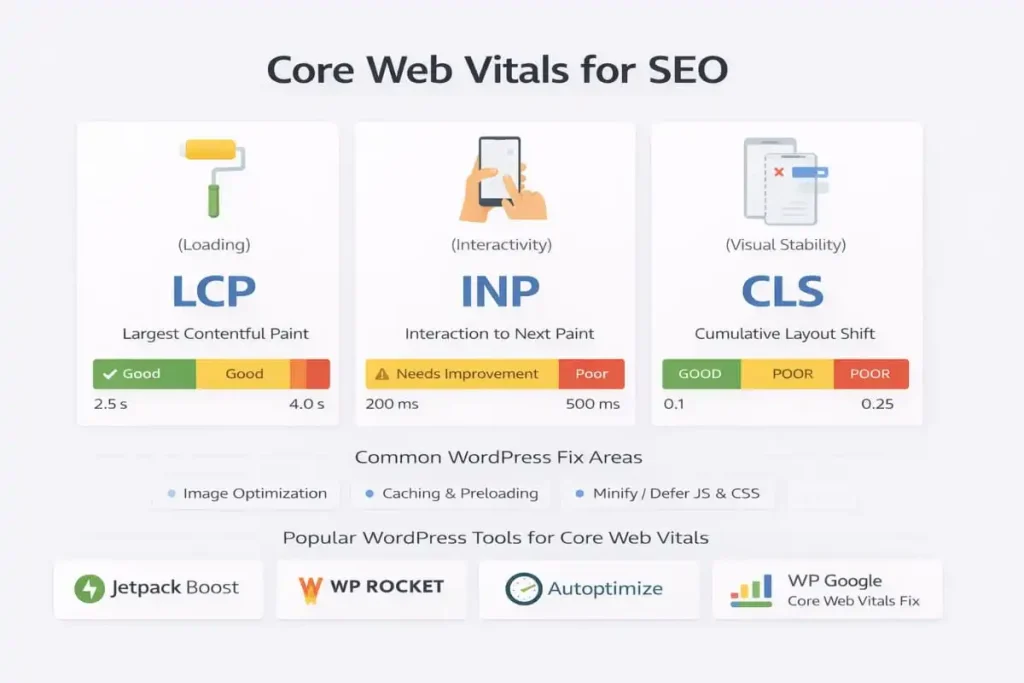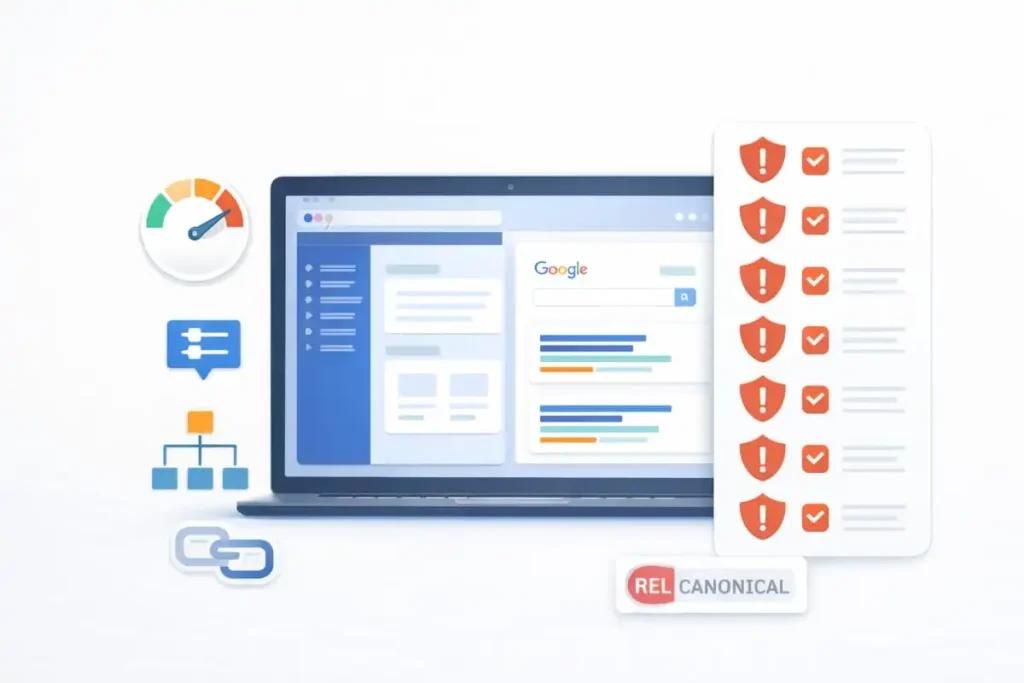Navigating the realm of e-commerce can be both thrilling and challenging. As an entrepreneur, the decision to close a Shopify store is significant, driven by various considerations. Whether prompted by a shift in business strategy, financial constraints, or a new venture, it is crucial to approach the process methodically. This guide delineates the precise steps to ensure a seamless deactivation of your Shopify store and How to Delete a Shopify Store.
How to Delete a Shopify Store

Log in to the Shopify App as the Store Owner
The journey begins with accessing your Shopify account. Ensure you log in using your credentials as the store owner. This access level is vital because only the owner has the necessary permissions to make substantial changes, including deactivation. If you have multiple user accounts associated with your Shopify store, double-check that you use the correct one.
Tap ☰ > Settings
Once logged in, the interface presents a variety of navigational options. Locate the menu icon, often represented by three horizontal lines (☰), typically situated in the top left corner of the screen. Tapping this icon reveals a dropdown menu with the ‘Settings’ option. The settings menu is the hub for all administrative controls of your Shopify store, encompassing many features from payment processing to store preferences.
Tap Plan
Within the settings menu, identify and select the ‘Plan’ option. This section provides an overview of your current subscription details, including billing cycles, plan type, and other pertinent information about your Shopify account. Understanding your plan details is crucial as it may influence your deactivation decision, particularly if you are nearing the end of a billing cycle or considering downgrading before complete closure.
Tap Deactivate Store
The final step in this process is to tap ‘Deactivate Store.’ This action is irrevocable, underscoring the importance of careful consideration. Deactivating your store will halt all operations, including order processing and customer access. It is advisable to inform your customers and fulfill any pending orders before taking this step. Additionally, consider exporting your store data, including customer information and sales records, for future reference.
Additional Considerations for How to Delete a Shopify Store

Deleting a Shopify store is more than a mere administrative task; it signifies the end of a business chapter. As you contemplate this decision of How to Delete a Shopify Store, reflect on the following:
- Data Backup: Before deactivation, ensure you have backed up all essential data. This includes customer details, sales history, and product information. Shopify provides export options for various data types, which can be invaluable for future ventures or record-keeping.
- Customer Communication: Transparent communication with your customer base is paramount. Notify them of the impending closure through email or website announcements. Address any concerns and provide a timeline for when the store will be inactive.
- Financial Implications: Review any financial commitments or outstanding payments associated with your Shopify account. Ensure that all dues are settled to avoid complications post-deactivation.
- Future Planning: If the closure is temporary, consider downgrading your plan rather than deactivating it. Shopify offers a ‘pause and build’ strategy, allowing you to suspend store operations while retaining your data and configurations at a reduced cost.
Post-Closure Steps
Once your Shopify store is deactivated, you should consider several post-closure steps to ensure all loose ends are tied up and to prepare for future business endeavors.
Retain Access to Critical Information
Even after your store is deactivated, it’s important to retain access to your Shopify account to address any lingering issues. Ensure you have downloaded and securely stored crucial documents and data, such as tax information, financial reports, and customer contact lists. This data can prove invaluable for future business audits or marketing purposes.
Customer Follow-Up
Maintaining a good connection with your customer base is essential after deactivation. Consider sending a final communication thanking them for their support and providing them with alternative ways to stay connected with you, such as social media channels or a new business venture website. This step reinforces your brand reputation and informs your loyal customers about your plans.
Evaluate the Business Closure
Take time to reflect on the reasons behind the store closure. Conduct a thorough evaluation to understand what factors led to the decision. Was it due to market trends, operational challenges, or shifts in customer behavior? Analyzing these aspects will supply valuable insights for future business initiatives, helping you avoid similar pitfalls and capitalize on new opportunities.
Plan for Future Endeavors
If you plan to re-enter the e-commerce space or pivot to a different business model, use the insights gained from your Shopify experience to inform your strategy. Consider conducting market research to spot emerging trends, gaps in the market, & potential areas for innovation. This proactive approach will position you well for future success.
Legal and Financial Wrap-Up
Ensure all legal and financial matters related to the store closure are finalized. This includes canceling third-party app subscriptions, settling any outstanding debts, and ensuring compliance with local business regulations regarding the closure. Consulting with a legal or financial guide can clarify and prevent future complications.
Seek Support and Guidance
Closing a business can be an emotional and challenging process. Seek support from professional networks, business mentors, or industry forums. Sharing your experiences and learning from others who have gone through similar processes can provide valuable perspectives and encouragement as you navigate the next steps in your entrepreneurial journey.
Celebrate the Journey
While the closure of a Shopify store marks the end of one chapter, it also signifies the experience and knowledge gained along the way. Celebrate the milestones, big and small, that you achieved. Recognize the growth, the lessons learned, and the resilience developed. This positive outlook will power your motivation and confidence as you embark on new ventures.
Conclusion
How to Delete a Shopify Store is a multifaceted process that requires careful planning and execution. By following the outlined steps, you can make sure a smooth transition while safeguarding your business interests. Remember, the end of one venture often heralds the beginning of another. Approach this decision with prudence and prepare for new opportunities on the horizon.